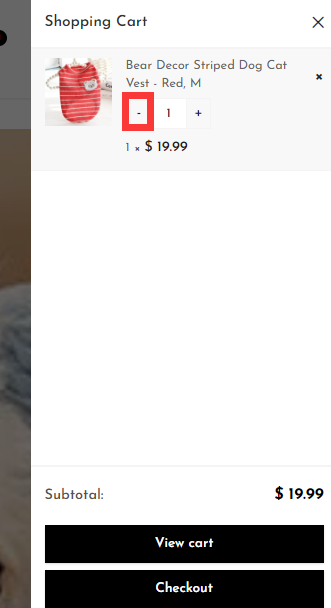0
My Cart$0.00
No products in the cart.
❓ How to Edit Your Shopping Cart ⚠️
Step 1: Tap the Shopping Bag icon on the upper right corner of the Home Page to view your shopping cart.
Step 2: Tap the minus ‘-‘ to delete the item; tap the plus’+’ to add items.
Step 3: Tap ‘Check Out’ to continue your purchase.